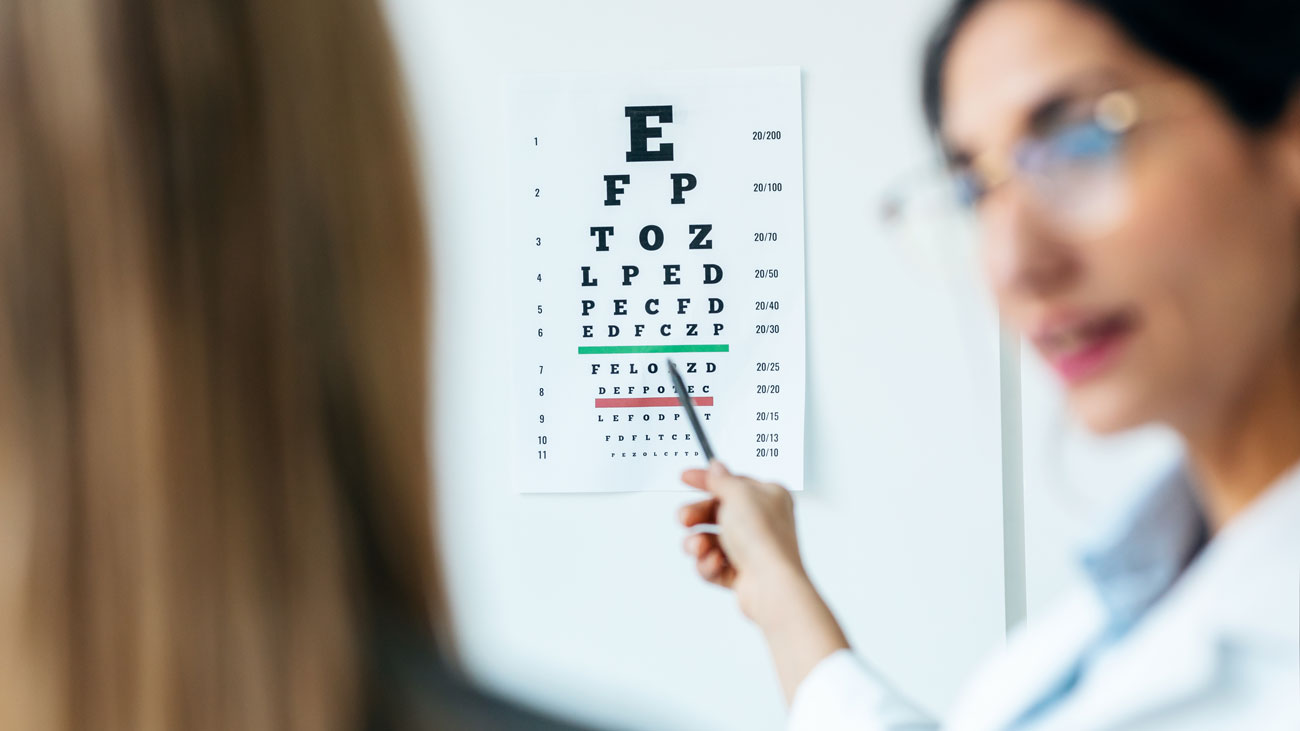Briefing: Eye safety at work - using display screen equipment
Eye injuries can be caused by jobs involving dangerous chemicals or materials that can harm or destroy vision. However, employees who work in an office setting are not free from the possibility of injury. Eye strain or fatigue can also occur due to excessive screen time. In line with National Eye Health Week (20-26 September), this briefing looks at vision difficulties associated with the use of display screen equipment (DSE).
Staff operating DSE will have slightly different needs to those driving on company business or operating equipment such as forklift trucks, but there are several overriding rules employers should keep in mind.
The obligations of employers are established in the Health and Safety (Display Screen Equipment) Regulations, introduced in 1992 and amended by the Health and Safety (Miscellaneous Amendments) Regulations in 2002 and again in 2007. The Regulations state that any employee who uses a display screen at their workstation, on their computer numerical control display, on a machine tool or even at a supermarket till is a DSE user for the purposes of the Regulations.
Medical evidence shows that using DSE does not cause damage to eyes or eyesight, nor does it make existing defects worse. However, some DSE users experience temporary eye fatigue, with symptoms including blurred vision, red or sore eyes and headaches. Eye fatigue may also lead you to slouch or adopt awkward postures, which may cause discomfort in other parts of your body.
While using a screen does not cause eye damage, it may make employees with pre-existing vision defects, which are not corrected, more aware of them.
DSE work is visually demanding, so it can make someone aware of eyesight problems they have not noticed before (including changes in eyesight that happen with age).
Providing eye tests and glasses for DSE work
The law says employers must arrange an eye test for DSE users if they ask for one. Eye tests are provided to ensure users can comfortably see the screen and work effectively without visual fatigue.
The HSE advises that if a user has a test that shows that the user needs glasses specifically for DSE work, the employer must pay for a basic pair of frames and lenses. Eye tests are not an entitlement for the self-employed. Users are entitled to further tests if DSE work is considered to cause them visual fatigue and at regular intervals after the first test.
The arrangements employers make to provide eye and eyesight tests can vary. For example, some employers let users arrange tests for themselves (and give the employer the bill); others prefer to send all their staff to be tested by one optician.
The HSE suggests the following may be helpful when setting up arrangements:
- Contact a number of opticians to make sure you get a competitive rate.
- Ask if they will come to you to carry out the eye tests.
- Ask for standard information about each user test. This should say if the user needs glasses for DSE work, and when they should be retested.
- Tell users what arrangements you have made.
- Make sure users understand what you will and won’t pay for. You only need to provide glasses for the DSE work. If users’ normal glasses are suitable for DSE work, you don’t need to pay for them. You don’t have to pay for expensive frames or lenses.
Workstation positioning
You can reduce the potential for eye strain by arranging the desk and screen to avoid glare, or bright reflections. This is often easiest if the screen is not directly facing windows or bright lights.
Adjust curtains or blinds to prevent intrusive light.
Checking the screen
Before users begin working with DSE, the HSE recommends checks on the screen that can be made to ensure comfortability. These include:
- Make sure individual characters on the screen are sharp, in focus and don’t flicker or move. If they do, the DSE may need servicing or adjustment.
- Adjust the brightness and contrast controls on the screen to suit lighting conditions in the room.
- Make sure the screen surface is clean.
- When setting up software, choose text that is large enough to read easily on screen when sitting in a normal comfortable working position.
- Select colours that are easy on the eye (avoid red text on a blue background, or vice versa).
Changes in activity
Breaking up long spells of DSE work helps prevent fatigue, eye strain, upper limb problems and backache. As the employer you need to plan, so users can interrupt prolonged use of DSE with changes in activity. Organised or scheduled rest breaks may sometimes be a solution. The following may help users:
- Stretch and change position.
- Look into the distance from time to time, and blink often.
- Change activity before users get tired, rather than to recover.
- Short, frequent breaks are better than longer, infrequent ones.
Review
DSE assessments need to be reviewed when:
- major changes are made to the equipment, furniture, work environment or software;
- users change workstations;
- the nature of work tasks change considerably; or
- it is thought that the controls in place may be causing other problems.
Homeworking
Team members who wish to work from home or other place on a permanent basis need to ensure that appropriate measures are taken to protect their health during DSE work. This includes seeking appropriate approval and developing a homeworking assessment.
Further information
Working with display screen equipment (DSE) (hse.gov.uk)
Eyes and eyesight testing - Display screen equipment - HSE
Vision Matters - National Eye Health Week